WalkMe is one of the pioneers of digital adoption. Founded in 2011, it was recognized as the leading
DAP product in Everest Group's PEAK Matrix Assessment of DAP vendors.
It’s a publicly traded company, with headquarters in Israel.
However, WalkMe has many drawbacks, which lead customers seeking a good
DAP solution to look for alternatives. In this article, we will discuss some of the most
heavyweight drawbacks of WalkMe, and provide top alternatives that will make your life easier,
and save you time/ money in your search for a DAP.
 |
| WalkMe website |
So what is WalkMe first of all? It’s a DAP vendor, known for custom solutions and expensive yearly
contracts. WalkMe customers include IBM, Hitachi, PWC and more. Interestingly, WalkMe is suited to
work best when you are onboarding employees, training and engaging them.
WalkMe has a serious background in the Digital Adoption sphere and is trusted by the giants.
Most of WalkMe’s customers are huge enterprises with substantial resources (developers)
to help them out with integration and ongoing support, which makes it difficult for smaller
companies to confidently explore WalkMe’s capabilities.
WalkMe Reviews
WalkMe has a 4.4 / 5 rating on Capterra based on 59 reviews and 7.8 / 10 on TrustRadius
based on 45 reviews.
WalkMe Pricing
 |
| WalkMe "Get Started" form with unclear outcome |
WalkMe does not have publicly available pricing published on their website. There is a pricing page,
but it is misleading. There are two pricing plans, and once the customer hits “Get started” on one
of them, they see a form (see above), with no indication of what is the objective of this form or why
is their data being collected (name, work email, phone number). This is an experience difficult
to explain. In their quest for collecting as many leads as possible, WalkMe falls victim to sketchy
methods that do not give them a good name. In general, not having a transparent, public pricing
is a practice adopted by huge bureaucratic organizations that often quote based on prospective
client’s size, market position and not based on their product’s real capabilities or the value it brings.
With subscription models and free plans available all around the DAP market, WalkMe’s
approach itself should be a thing of the past, or at least be considered unethical.
Why consider WalkMe alternatives
WalkMe has earned a reputation of a market behemoth that works with other market behemoths.
While there is nothing reprehensible about it, we can make some conclusions
- No transparent pricing - the quote you receive from WalkMe will be a product of thesales manager’s judgment, which in many cases is defined by the appeal ofthe commissions they earn from their deals
- No free trial - no cheap and fast way to validate the service’s fit foryour business - essentially blocks you from understanding whether WalkMesolves your problem or not, without having to risk your users’ experience
- Long implementation time - it may take you months to integrateWalkMe (based on public reviews from their users)
- Expensive - WalkMe may cost you anywhere from$9000 to over $50 000 per annum.
3 excellent WalkMe alternatives
Usetiful
Lou Assist
- InlineManual
Usetiful
 |
| Usetiful homepage |
Building tours with Usetiful is easy - you are not limited to use Chrome’s extension, but can also build tours in the dashboard for a complete, bird-eye picture of what users will interact with.
Free forever plan - EUR 0 forever - unlimited product tours, smart tips, checklists and 2000 assists per month, 2 team seats
Plus - EUR 29.9 / m - 5000 assists per month, 3 team seats and access to Assistant
Premium - EUR 69 / m - starting from 10,000 assists per month, 7 team seats
Enterprise - custom plan based on customer needs
 |
| Usetiful Pricing |
Usetiful Reviews
Usetiful VS WalkMe
Usetiful summary
Usetiful is a beginner-friendly affordable Digital Adoption Platform, that will keep you off bureaucratic sales procedures and is straightforward to use.
Usetiful has been ramping up their customer support so you won’t find yourself struggling to get set up.
Lou Assist
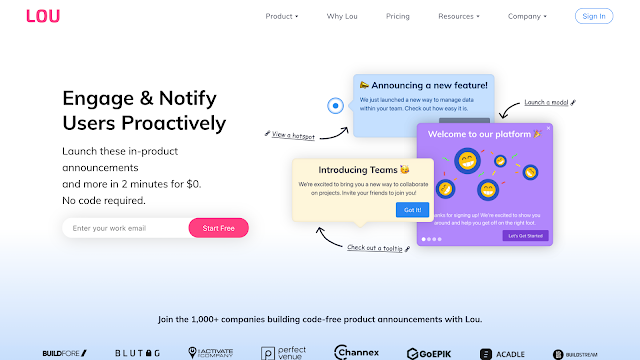 |
| Lou homepage |
Lou Assist Pricing
 |
| Lou pricing page |
Free Forever - $0 - Limited to 2 announcements and 1 tour, 1 team seat
- Startup - $99 per month or $948 annually - Unlimited tours and announcements,3 team seats, 2 500 MAUs
Growth - $239 per month or $2388 annually - Unlimited team seats, 10 000 MAUs
- Enterprise - starts at $3588 annually, 10 000+ MAUs
Even though Lou Assist’s pricing seems relatively fair, it is still based on MAUs, and the Startup plan is still pretty costly.
Lou Assist’s Reviews
If you are looking for an alternative to WalkMe, we certainly recommend checking out Lou.
It is a relatively easy-to-integrate tool that will spare you time spent on sales team consultations. Lou is a part of the subscription movement with transparent pricing and a
free plan available. Certainly worth your time.
Inline Manual
 |
| Inline Manual homepage |
Inline Manual is a DAP founded in 2012 by a team with backgrounds in customer service, employee training and app development and is based in Czech Republic.
Inline Manual features product walkthroughs, announcements, hotspots and tooltips.
One of the main advantages is that Inline Manual provides a self-serve free trial. One of the major disadvantages is that all
content creation happens with the so called “authoring tool” extension for Google Chrome.
Inline Manual Pricing
Inline Manual pricing is based on MAU’s, which is not the best model for growing companies.
They have two subscription plans
Standard Pro
Enterprise
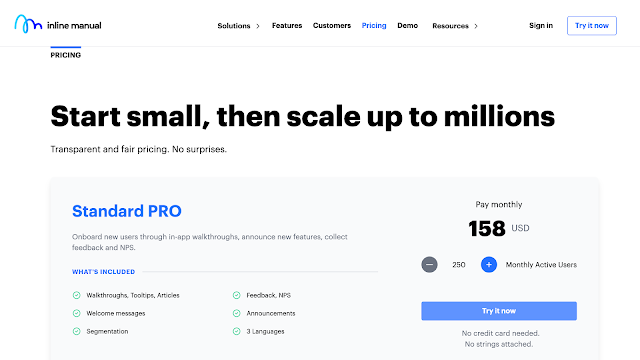 |
| Inline Manual pricing page |
The cheapest will cost you $158 per month for 250 MAUs.
For Standard Pro you can increase the desired MAU number and the cost per month will update accordingly. This is an interesting approach that makes
the MAU-based pricing a bit friendlier for small companies.
The cheapest package is also the most costly, as when you increase the MAU number, the price increases in a non-proportional way. For example, the cost
per 1 MAU starts at $0.632 when set to 250 MAUs, and it goes to as little as $0.072
when MAUs are set to 3000. Don’t get too excited though, as in this case the total yearly cost will exceed $2500.
Inline Manual also features an Enterprise plan with many of the limitations of Standard Pro removed.
Inline Manual Reviews
Inline Manual is rated at 4.6 / 5 in G2 based on 22 reviews and 4.3 / 5 in Capterra based on 3 reviews.
Inline Manual can get pretty expensive pretty fast, however the overall user opinion is positive.
Summary
The DAP market, just like many other industries, has moved past old-school approaches
to sales processes. Subscription-based services that allow their prospective customers to try their software and purchase without any hassle are leading
the way, and in these terms WalkMe is falling behind. That is why we compiled a list of WalkMe alternatives worth your time.

