User onboarding checklists are a crucial tool for developers who are launching products or want to improve product adoption.
What are User Onboarding Checklists?
User onboarding checklists are a way to onboard new users. This digital adoption strategy works by splitting the onboarding experience into manageable atomic pieces. By making a checklist with various tasks, you can ensure that users are guided towards getting instant value from your product.
How to Build an Onboarding Checklist?
Onboarding checklists are easy to build with no-code tools like Usetiful. By using an onboarding checklist template, your product can benefit from greater user engagement and acquisition.
Benefits of User Onboarding
The most common reason users abandon a digital product is:
a) They can't understand how to use it
b) The products value is not clear to them
A good user onboarding process directly addresses both of these issues.
Any worthwhile digital adoption strategy needs to assist and direct users toward the value of the product. You can achieve this goal by highlighting key features or showing users how to perform specific tasks. Whatever it might be, it is vital to show users why the products will be valuable to them as quickly as possible.
When users first encounter a product, it is generally because they are looking for a solution to a specific problem. A user onboarding checklist can help them realize your product is the solution to this problem by guiding them towards the all-important aha moment.
The Psychology of Goal Attainment
Some of the best onboarding checklists work by leveraging human psychology. People love checklists. But one thing they love even more than checklists is ticking off each item. By framing the tasks that need to be completed to attain value from your product in a checklist, each task becomes more attractive and interesting to users.
As this paper makes clear, concise checklists that map out an achievable goal leads to “greater goal commitment and, subsequently, higher motivation.” Or, to put it another way, if the user can see the finishing line in sight, they are more likely to complete the task.
To further take advantage of this phenomenon, consider checking off the first item on the list. By giving users a “headstart,” they may be more likely to complete the task.
Additionally, checklists also work by using the Zeigarnik effect. This phenomenon suggests that people are more likely to remember an unfinished or interrupted task over a completed task.
The key takeaway here is that checklists can motivate users to complete tasks. When used for onboarding, this can result in more users who sign-up or engage with the product to the point that they become regular users.
When to Use an Onboarding Checklist
One of the best times to use an onboarding checklist is when you are launching products or new features that are complex. For example, any product task that requires users to memorize many steps is a good candidate for an onboarding process checklist.
But, of course, onboarding checklists are flexible enough to be used across several digital adoption scenarios.
How to Create an Onboarding Checklist Template
Each product has a set of steps towards the aha moment. Checklists should be customized to hit that target.
However, any successful onboarding checklist template will consist of some common key elements. So, to design an onboarding checklist, developers need to remember these principles:
1) Outline your unique value proposition (UVP)
2) Determine what steps users need to take to reach this aha moment
3) Design an onboarding experience that helps users get to these stages with the least friction possible
Value
A key component of user acquisition is understanding your product's value proposition. From here, you need a plan to communicate this efficiently to your users.
The goal should always be to get users to the aha moment. From there, with a good understanding of what the product can do for them, they are more likely to adopt the product.
It's important to note that the value metric for some products can be counterintuitive. Developers will benefit from using data to understand the value metric. This data can be arrived at by directly comparing users who have adopted and abandoned the product. Specific actions may emerge that differentiate which users sign-up or purchase the product.
Onboarding Journey
From here, developers should work out what steps users need to get to the value or aha moment. Again, this map should be as detailed as possible, right down to each click.
By having a clear map of the onboarding journey, developers can cut down on any unnecessary steps or friction. These early moments are crucial in user acquisition, so developers should make things as lean and straightforward as possible.
Best practice dictates that you should build a detailed flowchart that maps your user’s journey from the first contact to the aha moment.
From here, you can identify any points of friction and why they exist. Analytics software can be beneficial at this point by finding precisely where users abandon or leave the product.
Armed with the details of when users abandon the product, you can start to investigate why.
It could be tasks that are too complicated, or perhaps it could be to do with steps such as email verification that takes users outside the app or product.
Whatever it might be, it’s crucial to understand it so that you can remedy it.
Designing the Onboarding Experience
Now that you understand the task or tasks you need to assign the user to get them to the aha moment, the next step is to design the experience that will take them there.
Often you can draw up a practical user onboarding checklist by looking at your flowchart and understanding which tasks will lead users to understand the value of the product with the least friction.
What Makes a Great Onboarding Checklist
Understanding your product's value and how to guide your users towards it is a great start. However, the best user onboarding checklists also contain several other qualities and characteristics.
Short, Sharp, and Punchy
It's a list, not a novel.
A good onboarding checklist should be clear and compact. You should lay out all the items on the checklist so that they are obvious to the user. If extra information is required for one of the steps, this can be added as a tooltip or when they get into the steps.
Remember that the big idea of a checklist is to take a complex set of tasks and break them down into small and easy-to-digest mini-tasks.
Users will come to products with different levels of experience and competence. So keep checklists brief and straightforward.
Make the Benefits Clear
Some of the best onboarding checklists will tell users what steps they need to take and what benefits come when they take them. So consider using a copy that stresses not just the how but also the why.
For example, asking a user to add a profile picture to a social media app can be a point of friction. Some people are reluctant to upload photos, so giving them a little nudge by explaining that they will get more engagement with their profile by adding photos can help.
This principle can be extended to other tasks by allowing the user to understand the benefits it will bring them.
Motivate the User
One of the reasons that checklists are so powerful is their use of psychology to motivate the user. For example, a good index uses visual elements (green ticks, a progress bar, etc.) to encourage users to complete the process.
If your user checklist contains many different items, a progress bar could be the best way of ensuring users don’t become overwhelmed.
Gamify the Process
Gamification is being used across a broad range of industries to make mundane tasks a little more fun. There are several different approaches that you can take to spicing up onboarding tasks. Badges, rewards, prizes, or points can be used to motivate users to complete specific steps.
Support for More Complex Steps
An onboarding checklist that contains a few simple steps like a profile photo, an email address, and a user name doesn't need a great deal of additional information. Most users will have completed these types of tasks several times when signing up to previous apps or services.
However, some tasks that nudge the user towards their aha moment could be more complex. For example, tasks like uploading documents might require a little assistance.
In some cases, a simple tooltip can be the solution to assist with more complex tasks on the checklist.
Think Beyond the First Use
While checklists are often aimed at setting out actions that the user should take during their first session, developers should try and think beyond this.
Checklists can contain information that goes beyond the first use. Nagging checklists are great to appear on the screen, reminding users what additional steps are required to, for example, complete their profile. However, it is better to let the user discover the item's value first in some cases.
Developers should consider this elimination of friction before building their checklist.
Identify the Most Adopting Segments
At first, it might be simple to go for the most obvious adoption activities - such as trying certain features. But when taking a closer look on user segments that end up adopting your product, you can find out surprising connections.
Your research can, for example, suggest that users will likely adopt your product if they add five friends. In such case incorporate the social sharing into your Onboarding Checklist template.
Examples of Onboarding Checklists
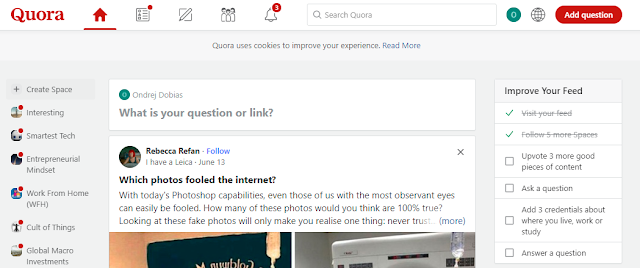 |
| Improve Your Feed - checklist used by Quora |
Conclusion
User onboarding checklists are among the most effective tools in the onboarding process. They are a great way to guide and encourage users to complete various tasks.
The most effective use of checklists is to guide a user towards their aha moment. By performing the proper research, product developers can pinpoint the exact moments or actions that will lead to users becoming paid or frequent users of their products or services. Checklists that shepherd the user towards these moments can make a big difference.
However, it is worth remembering the checklists are flexible and can be used for various reasons. For example, if your product's aha moment is instant, you can use checklists to flesh out your proposition by showing the extra features.
Additionally, checklists leverage the desire for completeness in many users. Setting out tasks that users can complete creates an incentive for users to check off each task.
Usetiful is a digital adoption platform that can help you build excellent user onboarding checklists. Our no-code tools make even the richest and complex designs achievable to developers, allowing you to design onboarding checklists that boost customer acquisition and maintenance.


