Slack user onboarding is a great example of solid digital adoption practice. The instant messaging app got its user onboarding experience so right that other products and services should sit up and take notice.
 |
| Image by master1305 on Freepik |
In this article, we'll use Slack user onboarding to share:
User onboarding best practices
What Slack got right
What Slack got wrong
How you can use these lessons to improve your user onboarding
How user onboarding tools like Usetiful can help you recreate the Slack onboarding experience.
Why Slack is an excellent lesson for developers
Slack is a product that was never meant to be a product. The company Tiny Speck was developing a video game when it built Slack to solve its internal communication issues.
Instead of team communication and knowledge sharing happening over email and various other channels, Slack allowed teams to centralize their communications.
Soon, copies of Slack spread around. People experienced its value immediately, and it became a product-led growth success story overnight.
Many developers spend their lives solving problems that don't really exist. Steward Butterfield and his team at Tiny Speck took their frustrations with existing tools and built something to solve them.
They knew it would work because it addressed a pain point. But the Slack team needed to build a good user onboarding experience to convince others. You can also employ these user onboarding best practices for your product or service with Usetiful.
Slack user onboarding
You can break the Slack user onboarding process down into four distinct parts. Let's deal with each one individually.
Home page
The user onboarding experience starts with your first interaction. Slack's home page is an excellent example of squeezing a lot into a page without it feeling too cluttered or overwhelming.
.png) |
| Slack homepage |
The home page is great. It gets straight to the point with some excellent elements, including:
Dialogue box for email signup
Link for frictionless Gmail sign up
“Try for Free” button on the top right
Dropdown menus for anyone who wants to dig a bit more
Social proof with big-name companies
Parallax scrolling with product benefits
Statistics on Slack’s success
More detailed social proof
Nicely balanced colors, font, and chunky design
Signup page
If you select “Try for Free,” Slack directs you to its signup page.
.png) |
| Slack signup page |
What we love about this signup page is its minimalism. It offers two options:
Enter your work email. Slack encourages using your work email at two different points. Slack, after all, is a work tool. Interestingly, if you enter a Gmail, Outlook, Apple, etc., address, a tooltip pops up explaining the benefits of using a work email, i.e., “it will make it easier for teammates to join you on Slack.”
A frictionless sign-in option with Google or Apple email.
Simple, clean, and effective.
Contextual onboarding
There are two primary types of Slack users. They are:
The people who set up a workplace Slack (e.g., project managers, leaders, etc.)
The various people who get invited to Slack groups (e.g., employees, clients, stakeholders)
The first thing Slack does once you enter the get started page is to split these users. This process allows Slack user onboarding to be more relevant to each user.
.png) |
| Slack contextual onboarding |
New Slack users get an option to “Create a Workspace”.
Additionally, if they use a work email, they get an option to join an existing Slack workspace that appears below the “Create a Workspace” section.
It’s an elegant way to shepherd the user to the right place so they can benefit from contextual onboarding.
Create a Workspace
If you select “Create a Workspace”, Slack asks you to fill out some quick questions.
Fill out your organization or team name
Invite coworkers
Share what your team is working on right now.
The smart thing about this process is that these three simple questions are all you need to set up your page. Once you’ve completed the survey, it:
opens a page with your company name
sends invites to your team
introduces the concept of channels by building the first one for you.
.png) |
| Slack pop-up modal |
Slack is launched, and you’re ready to go. But the onboarding genius is only getting started.
Slack onboarding welcome screen
Slack uses two welcome screens. One when you sign up, and one when you open the app for the first time.
As we mentioned above, Slack opens your first channel for you. This works to highlight one of the apps main features. When you first open the app, Slack uses a modal to highlight the channel, tell you the benefits, and offers a juicy “Let’s Go” call-to-action button.
When you hit Let’s Go, it takes you down to a message box, shown here:
.png) |
| Slack tooltips |
You’ll notice the “Start here” layover and a blinking clicker that tells you to message your new channel.
This is a great way to encourage you to start using Slack and getting value from it. You send a message, your team reads it, and everyone starts engaging.
Once you type something for the first time, you get this message.
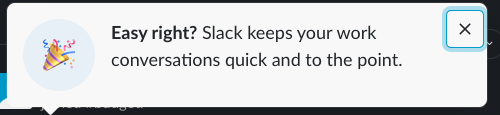 |
| Slack tooltips |
In effect, this mini-product tour gets right to the heart of things. A few questions, some personalization, visual guidance, and then a pat on the back.
It’s simple, non-intrusive, and without even being aware of it, you were learning about the app, its benefits, and how to get value from it all along.
Lessons you can learn from Slack user onboarding
Every user onboarding experience is a chance to learn how to increase user adoption. Here are the big lessons you can learn from Slack.
#1. Decluttered onboarding
Slack user onboarding is lean. It hides large parts of the app during onboarding to help users focus on essential features. It's easy to overload your users; it takes discipline to give them the bare bones necessary for activation.
#2. Tooltips to encourage behaviors
Slack makes a big show about encouraging you to invite teammates. If you try to sign in with a generic email, a tooltip pops up to advise you that using your work email will help you benefit more from the product.
You can use this approach to encourage any behaviors that are commercially important or that guide users toward activation or their AHA moment.
#3. User segmentation
Another big part of the Slack user onboarding success story is how it segments users. Offering different onboarding experiences is a good example of personalization and generating relevant content.
#4. Get straight to the point with your product tours
The beauty of Slack user onboarding is its simplicity in funnelling users toward getting the most from the product. The best user onboarding experiences are transparent.
Of course, a big part of the process is understanding what your target audience needs to do to get the most from your product. Slack is a simple application. Therefore it can get by with simple, barely-noticeable product tours. However, not all products are stripped back.
What was missing from Slack user onboarding?
Slack’s focus is on getting users to their activation point as quickly as possible. It’s clear that a Slack user's AHA moment occurs when:
Users set up a channel
Users send their first message
However, the tool has capabilities beyond being an instant messaging app. For example, it can be a powerful user onboarding tool for businesses with new hires.
When new users fire up the application for the first time, they might not be aware of these possibilities.
What we’d like to see is a subtle onboarding checklist that helps users discover other things you can do with Slack.
How Slack can help onboard new users
Slack has an onboarding checklist bot called ToDoBot. You have to install it separately, but it’s great for onboarding:
New hires
New project team members
Customers
When a user joins a new channel, ToDoBot can be set up to provide them with a list of tasks they need to do for a successful onboarding experience.
Of course, you can also set up channels for new users. These channels can be a place to access information, talk with peers, and gradually familiarize themselves with your product or company.
How Usetiful can help you recreate the best parts of the Slack user onboarding flow
So you love the Slack user onboarding experience, and you want to do something similar for your product or service? Well, now you can, thanks to user onboarding software like Usetiful.
Let’s explore how you can implement the user onboarding best practices that made Slack a success without having to write a line of code.
Sign up
So, what can we learn from Slack’s sign-up flow?
Firstly, it’s all about simplicity. Slacks sign-up is simple and offers the flexibility of Google or Apple sign-up. However, it uses no less than three reminders that users will get better value from the tool if they input a work email.
As we mentioned above, one of those reminders comes via a tooltip when users enter a generic email. This point is important because Slack succeeds as an app when a critical mass of your team is there. It’s a textbook example of the Network Effect, which is a phenomenon that occurs when a product or service gains a boost in value because more people use it.
Add to this that Slack is product-led growth. It needs referrals (by way of invites) to spread. So, strongly encouraging your users to use their work email is vital.
If there are any details or information that the success of your product hinges on, don’t be afraid to add a tooltip with Usetiful to encourage this behavior. It could make a huge difference when it comes to adoption rates.
Welcome new users
Slack uses a welcome screen that doubles up as a way to segment its users. You can do the same
Usetiful makes it easy to welcome new users like Slack. You can build Usetiful surveys to gather information about how your users will use your product or service. Then, based on this data, you can tailor your product tours, walkthroughs, and other onboarding features to suit each user based on their role, preferences, experiences, and so on.
Personalization is a vital part of a good user onboarding experience. User segmentation is a great way to achieve more tailored, relevant onboarding.
Product tours
Usetiful helps you create no-code product tours for your product. They can be simple, like Slack, or far more multi-step and complex.
The key here is understanding why your product:
Provides value
What steps do users need to take to realize that value?
With Usetiful, you can build product tours that direct users to complete actions that let them get value. So, understand the steps needed to get users started and build them with Usetiful’s user onboarding tool if you want to boost adoption.
Checklists
As we mentioned above, not all products are as immediate as Slack. Sometimes, you need to break your user onboarding experience down into more manageable, bite-sized chunks.
Checklists are a great way to gamify onboarding. Humans are natural completionists, and checking off each item is very satisfying. Click here to find out more about the psychology of checklists and how they can help you boost user adoption.
Here is how you can create no-code onboarding checklists with Usetiful to ensure your users get the most from your product or service.
Conclusion
Slack user onboarding is fantastic. It offers users a blend of utility and simplicity. It’s never intrusive or overwhelming, and it’s always focused on getting users to the point where they realize the app’s value.
The steps flow together so well that it never feels like you are being onboarded. That’s the sort of seamless experience we should all be aiming for.
Learning about user onboarding best practices requires a mix of research and inspiration from products that got it right. Slack is definitely a shining example.
However, you don’t need to spend lots of time and money to achieve a similar effect. User onboarding tools like Useitful are no-code. That means that non-technical teams can easily build great user onboarding experiences with simple point-and-click interfaces.
Usetiful will help you create smooth signup and welcome pages, product tours, checklists, and even user surveys that can boost your product adoption. Try for free now.
For more inspiration on user onboarding best practices, click this link.
