In-app notifications describe pop-up messages that appear in your app during use. These messages can include anything from a welcome message to notifications about new features or even onboarding materials.
The utility of these in-app notifications is that they help teams engage their users and push them material that will improve their experience within the app.
Let’s explore in-app notifications and how you can use them to boost user retention, activation, and product adoption.
 |
| Image by Freepik |
Benefits of in-app notifications
Before we explore the different types of in-app notifications and their use cases, let’s look at why you need them in your app.
Here are the main benefits of in-app notifications.
#1. Creating a great user onboarding experience
A great user onboarding experience is perhaps the most important part of the customer journey. When someone fires up your app for the first time, it’s because they have a problem they need to solve. Any friction takes them away from solving that problem.
In-app notifications can help you parcel out the information as it’s needed. It allows teams to guide their users without information overload and unlock the benefits of great onboarding, like user retention, increased revenues, and lower customer acquisition costs (CAC).
#2. Drive product adoption
As anyone who has published an app will know, acquiring users is fairly straightforward; ensuring they stick around is where things get complicated. In-app notifications are a useful tool for helping your users understand two things:
How to use your product
All the great features your product has
When your users understand the above, they are more likely to adopt your product to solve their problems.
#3. Feature promotion
Users love it when an app they use has new features. However, they can’t use them if they don’t know about them. In-app notifications are an excellent way to augment the emails and messages you need to promote a new feature by getting the word out in a place where you know your users will see it.
#4. Reduced time to value
Time to value is an important metric that predicts product adoption, activation, and retention. By giving your users the information they need to become comfortable with your app, you can speed up their trajectory towards their “aha moment,” where they realize how your app can help them cure their pain points.
Different types of in-app notification
You can use in-app notifications to improve user experience in many different ways.
Here are a few use cases to inspire you.
#1. Product tours and walkthroughs
Product tours and product walkthroughs are a great way to give users step-by-step guidance on how to get the most from your app. Users don’t want to read manuals or watch instruction videos; they want help when and where they need it: inside your app.
You can use in-app notifications to highlight the availability of product tours or walkthroughs from within your app, creating a seamless experience that keeps users around.
For example, Calendly uses Product tours to introduce users to its new and improved collective and round-robin event types. Inserting a short video to boost engagement and a Call-To-Action button to increase feature adoption.
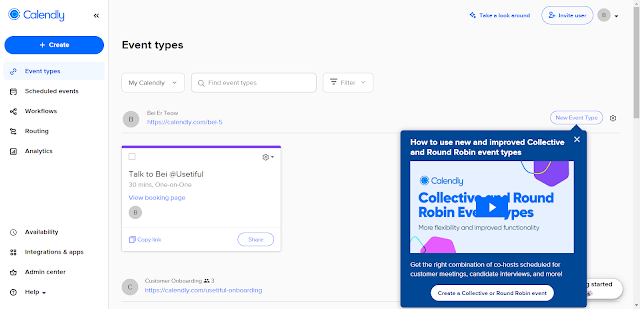 |
| Calendly uses a Product tour as an in-app notification to promote its new feature. |
#2. Checklists
Checklists are a proven psychological tool for encouraging users to complete onboarding and product adoption flows. What’s more, if you set them up to guide users towards their aha moment, it can really boost activation and retention.
In-app notifications that feature checklists help give your users an oversight about your app while chalking off the various actions they need to take to become regular users.
For instance, Make uses a checklist to kick-start new users with bite-size tasks, guiding users step-by-step to adopt its product.
 |
| Make uses a Checklist to get new users started in its product adoption. |
#3. Tooltips and hotspots
Tooltips (also called smart tips) and hotspots are unobtrusive ways to highlight features within your app. The big advantage here is that they are subtle, so they’re perfect for contextual clues or little tips.
#4. Surveys
User feedback is critical if you want to improve your product. However, getting users to respond in statistically significant numbers is a challenge. In-app surveys have far better response rates because they are convenient for answering while the app is open.
What’s more, Net Promoter Score (NPS) surveys are great to add right after your users have used a particular feature because it’s all fresh in their minds. Just like Melaka (a Hypefast SaaS) did, they implemented an in-app NPS right after users completed certain core activities, resulting in a 3X rise in the number of respondents and a 7X rise in response rates.
 |
| Melaka launched an in-app NPS to ask users for feedback after relevant actions. |
#5. Product announcements
Product announcements can go unnoticed by users if you just announce them by email or social media. It’s far better to engage your users in-app, where they can check out the features straight away.
Not only do in-app notifications help you boost feature adoption and ensure your users know just how valuable your product is, but they can also boost upsells, promotional campaigns or events, and amplify the reach of your messages, such as Canva did in its platform.
 |
| Canva uses Modal as an in-app announcement to promote its feature and boost upsell. |
In-app notification best practices
In-app notifications are very flexible, so you might be tempted to put them all over your app. However, there are a few things you need to consider before you dive into using them in your app.
#1. Be clear about where and when you need in-app notifications
While an in-app notification is a subtle way to grab your user's attention, you must remember that it breaks their flow within the app. We’ve all experienced a situation where we were trying to complete an action, and a notification popped onto the screen and got in the way.
So, be deliberate about why you are including a notification and what benefits it will bring to you or the user.
#2. Keep it simple
To continue slightly from the last point, if you are sending an in-app notification, try to keep it as simple as possible. Users don’t want to be overloaded with information. Stay conscious of the fact that the user is in the app for a reason, and any notification should help rather than hinder their experience.
#3. Be helpful
In-app notifications can help you drive subscriptions and upsell. So, it’s easy to fall into the trap of using them solely to drive revenue. However, when users are engaging with your app for the first time, they don’t need that pressure. It's to use in-app notifications to drive engagement and user education at the start rather than using them for the hard sell.
#4. Timing is everything
The best in-app notifications arrive precisely when users need them. But how can you ensure your notifications are timely? It starts with understanding the user journey. When you fully understand the stages your users take when trying to solve their pain points within your app, you can really start to see the advantages.
Similarly, you can also trigger in-app notifications based on user activity, allowing you to provide contextual help that feels like magic to your audience.
#5. Unleash the power of user segments
There are many different ways to segment your users, be it through demographics, psychographics, needs, behavior, devices, or their place in the customer lifecycle. Leveraging these segments and delivering them more personalized and relevant in-app notifications means they will be much more effective.
Are in-app notifications and push notifications the same thing?
While in-app notifications and push notifications share some similarities, they are different things. The main difference is that in-app notifications only appear when the user has the app open, while a push notification can appear on the user's screen when the app is not active.
In short, push notifications are great for re-engaging your audience by sending a notification to their screen. But beware, most users know how to opt out of these notifications, so they can be less effective than you think.
How Usetiful helps with in-app notifications
Usetiful acts as an information layer over your app or website. It allows teams to create a varied range of content on top of their apps, including product tours, checklists, tooltips, surveys, and in-app banners.
Product banners are a great way to provide updates and notifications on your website or app. Thanks to Usetiful’s no-code capabilities, you can quickly and easily insert banners into your product and get your message to the right people.
You can also leverage Usetiful’s advanced targeting to communicate your message to particular user segments at the right time or after designated touchpoints. What’s more, you can add CTAs to your messages to prompt users to engage with product tours, surveys, and more to bring your customer retention to the next level.
Finally, you can also imprint your branding on Usetiful product banners. Simply add your font, company colors, or other graphical elements to ensure the in-app notifications sit well within your app and provide the consistency of experience your users want.
Of course, banners are just the tip of the iceberg. Usetiful can help you create lots of different content to help with onboarding, retention, product adoption, and more. Sign up today to try it for free.
Final thoughts
In-app notifications are contextual that appear within your app or website. They’re a handy way to communicate important information to your users while they are engaged with your app. One of the biggest advantages of in-app notifications is their versatility. You can use them to highlight features, share onboarding material, upsell and cross-sell, and get valuable user feedback. They’re the gift that keeps on giving.

